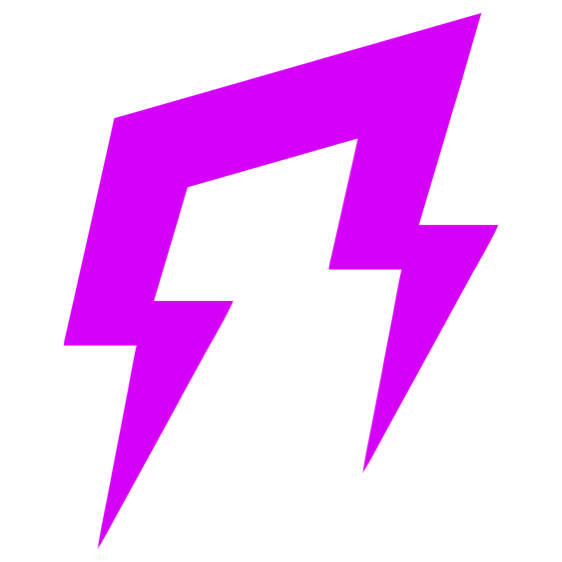Featured collection
-
Pink Floyd David Gilmour style Kemper Amp profiles
Regular price $65.19 USDRegular priceUnit price / per$82.86 USDSale price $65.19 USDSale -
Pink Floyd style Helix HX Stomp presets
Regular price $59.26 USDRegular priceUnit price / per -
Pink Floyd style Headrush patches
Regular price $53.33 USDRegular priceUnit price / per -
David Gilmour style ToneX presets
Regular price $53.33 USDRegular priceUnit price / per$65.19 USDSale price $53.33 USDSale -
David Gilmour style Valeton GP-200 presets
Regular price $39.11 USDRegular priceUnit price / per -
Acoustic guitar tones Headrush patches
Regular price $35.55 USDRegular priceUnit price / per -
Paramore Helix HX Stomp presets
Regular price $35.55 USDRegular priceUnit price / per -
Blink 182 Helix HX Stomp presets
Regular price $29.62 USDRegular priceUnit price / per -
Toto Steve Lukather style Kemper Amp profiles
Regular price $53.33 USDRegular priceUnit price / per -
John Petrucci style Kemper Amp profiles
Regular price $53.33 USDRegular priceUnit price / per -
Metallica style vol.1 Headrush patches
Regular price $53.33 USDRegular priceUnit price / per -
Van Halen style Headrush patches
Regular price $41.48 USDRegular priceUnit price / per -
Foo Fighters Helix HX Stomp presets
Regular price $41.48 USDRegular priceUnit price / per -
John Petrucci style Helix HX Stomp presets
Regular price $41.48 USDRegular priceUnit price / per -
SRV Headrush patches
Regular price $23.70 USDRegular priceUnit price / per -
Guns and Roses style Headrush patches
Regular price $41.48 USDRegular priceUnit price / per -
SRV Stevie Ray Vaughan style Kemper Amp profiles
Regular price $41.48 USDRegular priceUnit price / per -
Dire Straits style Kemper Amp profiles
Regular price $35.55 USDRegular priceUnit price / per -
Pink Floyd style Pod Go Line 6 presets
Regular price $53.33 USDRegular priceUnit price / per -
80s Glam Rock Pod Go presets
Regular price $39.11 USDRegular priceUnit price / per -
Synthology Kemper Amp profiles
Regular price $47.41 USDRegular priceUnit price / per -
Metallica style Kemper Amp profiles
Regular price $53.33 USDRegular priceUnit price / per -
Metallica style Helix HX Stomp presets
Regular price $47.41 USDRegular priceUnit price / per$53.33 USDSale price $47.41 USDSale -
Acoustic guitar tones Helix HX Stomp presets
Regular price $47.41 USDRegular priceUnit price / per$53.33 USDSale price $47.41 USDSale -
Gary Moore Kemper Amp profiles
Regular price $35.55 USDRegular priceUnit price / per