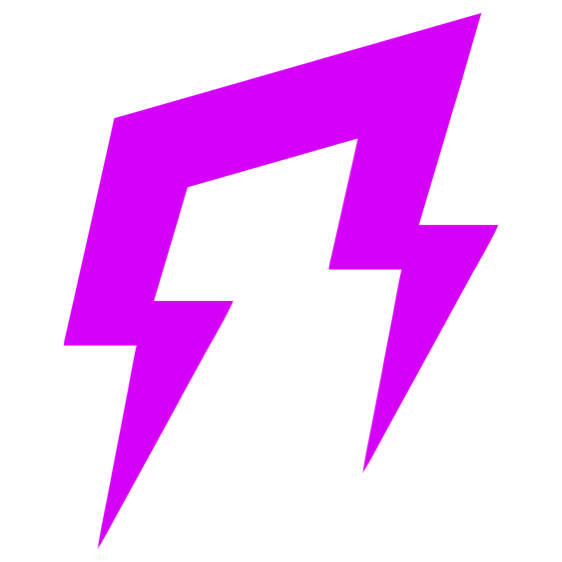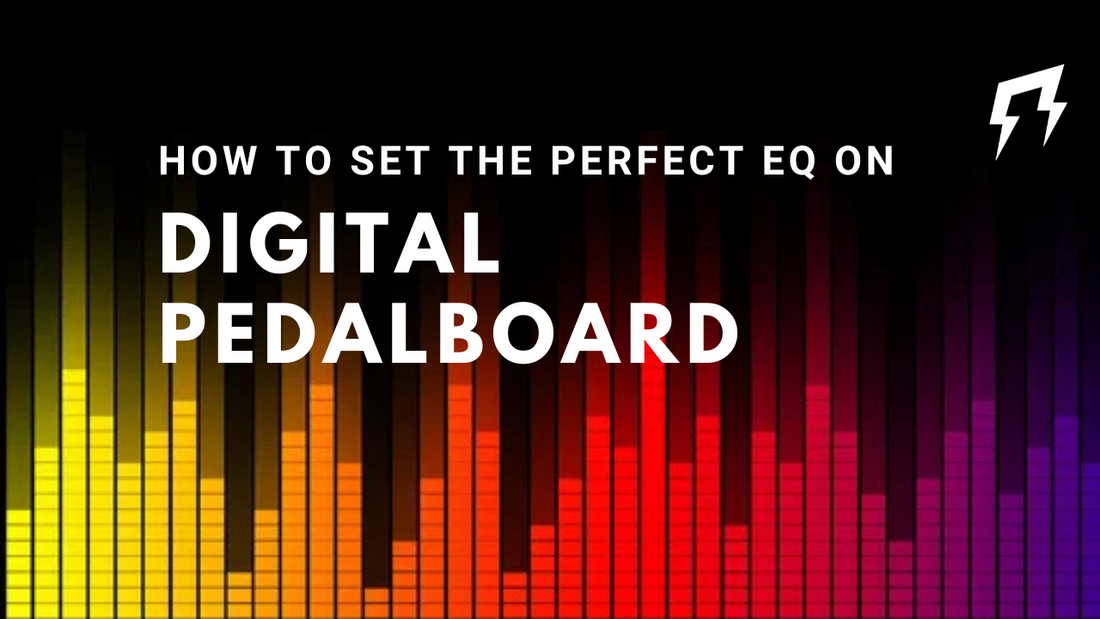
How to Set the Perfect EQ on digital pedalboard Liveplayrock
Share
Setting the equalizer on digital pedalboard (Line 6 Helix, Pod GO, Ampero Stomp, Kemper Amp, Headrush, Mooer GE, Nano Cortex, etc...) depends on the guitarist’s musical genre and style. Proper EQ settings help balance the low, mid, and high frequencies to achieve the desired tone.
Here's a detailed guide for four main musical genres:
1. Rock
Rock tone emphasizes powerful riffs and melodic solos, so the EQ should balance the clarity of leads with the heaviness of power chords.
- Bass (60-120 Hz): Keep bass between 60 and 120 Hz to give power to your power chords. Frequencies below 60 Hz can cause muddiness and clutter. This range adds depth without overpowering the mix.
- Mids (500 Hz - 1.5 kHz): Mids are crucial in rock, especially to make the guitar stand out in the mix. Boosting upper mids (1-2 kHz) helps riffs cut through the bass and drums, giving them a sharper presence in dense mixes.
- Highs (5-7 kHz): High frequencies add definition to solos and detail, but should be used with caution. Too much presence above 5 kHz can make the tone harsh and fatiguing to listen to, so it’s best to slightly roll off the highs for balance.
2. Metal
Metal is defined by its intensity and aggressive tone, often featuring low tunings and fast rhythms.
- Bass (80-150 Hz): For metal, strong low-end is essential, particularly for palm-muted riffs and breakdowns. Boosting between 80-150 Hz provides the necessary impact without muddying the sound. Cutting below 60 Hz helps eliminate unwanted rumble, especially in live settings.
- Mids (500 Hz - 1.2 kHz): Slightly cutting the 500 Hz range prevents the tone from sounding too "nasal" or congested. Boosting upper mids (1-2 kHz) allows solos to cut through, while a slight cut between 500-700 Hz keeps rhythm riffs tight and clear.
- Highs (3-8 kHz): For clarity and precision in fast passages, boosting the highs between 3-5 kHz enhances pick attack and sharpness. This gives definition to chugging riffs and technical solos, but avoid excessive boost above 7 kHz to prevent harshness.
3. Blues
Blues requires a warm, dynamic tone where the guitarist’s touch is key. EQ should preserve the guitar's natural tone while enhancing its expressive qualities.
- Bass (100-200 Hz): Keep the bass between 100 and 200 Hz to maintain a full, warm tone without overwhelming the mix. Lower frequencies should be reduced slightly to avoid a heavy, boomy sound.
- Mids (500 Hz - 1.5 kHz): Lower mids (500 Hz) are essential for warmth and body in blues guitar. Boosting in this range allows the guitar to sound more expressive, emphasizing dynamics and nuances. Between 1-1.5 kHz, mids help the guitar’s natural voice shine, making bends and vibratos more prominent.
- Highs (2-5 kHz): High frequencies should be soft and non-aggressive. Cutting slightly above 5 kHz helps keep the tone smooth and “vintage.” Too much presence in the highs can make the tone too modern or overly bright, which isn’t ideal for traditional blues.
4. Jazz
Jazz guitar typically requires a clean, round tone that complements complex chords and harmonic progressions.
- Bass (100-200 Hz): In jazz, low frequencies should be well-controlled. Set the bass between 100 and 200 Hz for a rich yet not overwhelming tone. Avoid excessive low-end to keep the sound clean and focused.
- Mids (250 Hz - 800 Hz): Lower mids between 250 and 500 Hz are key for adding warmth and fullness to the guitar sound. A slight boost here will create a rich, enveloping tone that’s ideal for jazz chords. Upper mids (up to 800 Hz) should be managed carefully to avoid a boxy or congested sound.
- Highs (2-5 kHz): In jazz, the tone focuses on cleanliness and subtlety. Keep highs soft by cutting above 5 kHz to eliminate sharpness or brittleness. Reducing high frequencies ensures a smoother, warmer tone that’s ideal for jazz improvisation and comping.
General Tips:
- Cut rather than boost: Start by cutting unwanted frequencies before boosting others. This prevents your sound from becoming too bloated or artificial.
- Adapt to live and studio settings: The same EQ settings can sound different in a studio versus a live environment. Always test your sound in context.
- Final check: After setting your EQ, do an A/B comparison by turning off the equalizer. This lets you hear how much your tone has changed and helps you avoid over-processing.
These EQ guidelines will give you a solid foundation, but the key is to adapt them to your personal playing style and the amplification you’re using. Experimenting with subtle tweaks will lead to the perfect tone for your genre.