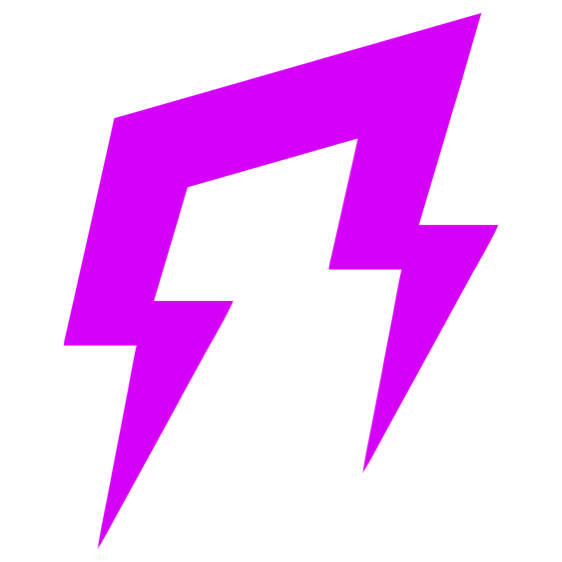Import Patches and impulses into your Hotone Ampero II Stomp and Stage
Share
In this tutorial-guide, Liveplayrock will help you in the process of importing presets and impulse response (IR) into your Hotone Ampero II (stomp or Stage) to unlock the full potential of your device.
If you're new to the Ampero II world, don't worry! Let yourself be guided and enter the fantastic Liveplayrock world, with our custom sounds for this splendid device!
To import presents and impulse responses into your device, follow these simple but important and necessary steps:
STEP 1 (editor download)
Download the Ampero 2 editor software from the official Hotone Ampero website: https://www.hotoneaudio.com/support/3 follow this link and install it correctly on your computer.
STEP 2 (import preset - file .prst)
connect Ampero II to your computer via USB and open the editor.
STEP 3
Now that you have the editor open on your PC, to import a preset, simply drag the file (with the ".prst" extension) to a location of your choice in the library in the left column of your editor.
Perfect, now you have loaded a preset into your library, but if the preset also includes an IR (impulse response) you will have to load that separately too, I'll explain how:
STEP 4 (import impulse response - file .wav)
IR (impulse response) file are typically supplied in '.wav' format.
Select the preset you've just loaded in your device and click on the "CAB" block.
Click on "Import IR File" button and navigate to the location where you saved your impulse response.
Select the desired impulse response IR file and click OPEN, select the destination slot and click Import.
Select in the impulse response IR list the wanted IR and then save the preset.
Enjoy it!
PS - This procedure is identical for all Hotone Ampero, Ampero One, Ampero II Stomp and Ampero II Stage devices!
Ampero - Ampero One. Custom Guitar presets: https://liveplayrock.com/collections/hotone-ampero
Ampero 2 Stomp and Stage. Custom Guitar presets: https://liveplayrock.com/collections/ampero-2-stomp-stage